- 27 października 2020 - 30 października 2020
08:00 - 17:00
Hands on Training
NXP and SoMLabs invite you to a Linux practical workshop using the i.MX 8M Mini processor (4x Cortex-A53 + Cortex-M4) on the SoM platform from SoMLabs.
The online workshop has been prepared for engineers who are interested in using a microprocessor with Linux. SoMLabs Evaluation Kit will be the training platform.
During the training you will learn about:
- Building a Yocto Image and SDK — a demonstration of how to build and run the Linux BSP SDK using the Yocto build environment,
- Customization using Device Tree — a demonstration of building the Linux BSP by customizing the device tree for the peripheral device(s) configuration,
- Exploring Heterogeneous Architecture — a demonstration of building the Free-RTOS based SDK for the Cortex®-M environment and establish communication with the Linux running on Arm A53 core,
- Web Server presentation.
Presented by:
- Krzysztof Chojnowski, Senior Embedded Software Engineer, SoMLabs
- Witold Ewert, Field Application Engineer, NXP
- Michał Walaszek, Account Manager, NXP

Evaluation Kit
There is special EVK VisionSTK-8M-TR01 prepared for the purpose of this hands on training. Based on this set, all exercises that will be presented during the online session have been developed.
This EVK VisionSTK-8M-TR01 has been prepared especially for this practical workshop. All the exercises presented in the online sessions were created on the basis of this set.
Evaluation Kit P/N: VisionSTK-8M-TR01
EVK VisionSTK-8M-TR01 is for self-carrying out exercises by engineers who will participate in the training or for those who would like to carrying out the exercises after the training.
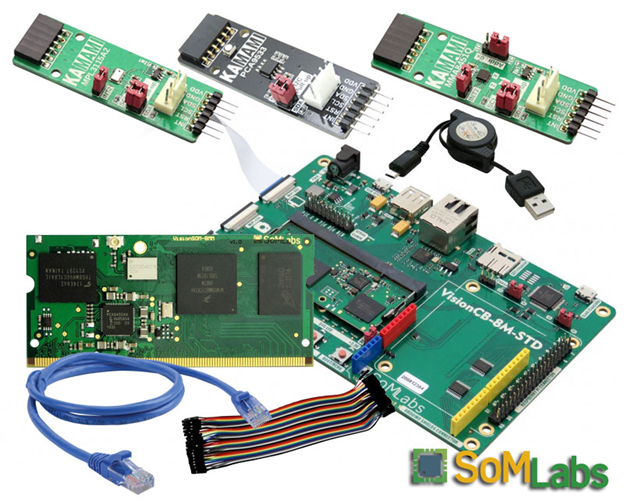
The kit includes:
1. VisionSOM-8Mmini – SOM based on I.MX8MMini ( 4 Cores Cortex A53 clocked at 1.8 Ghz), 2GB LPDDR4 RAM, 8GB eMMC, commercial temp. range
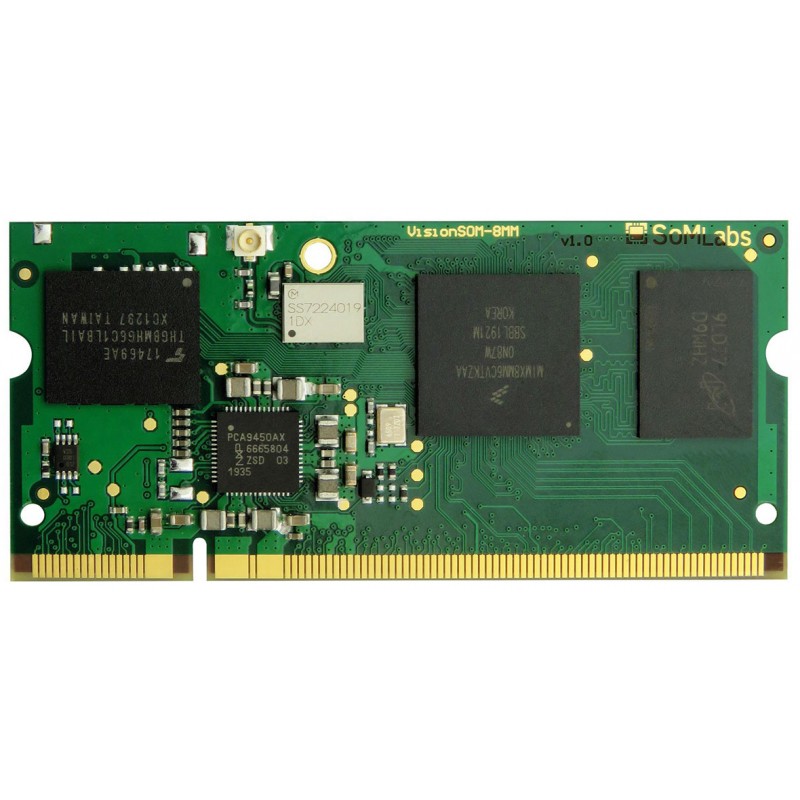
2. VisionCB-8M-STD – Carrier Board for SOM (VisionSOM-8MMini)
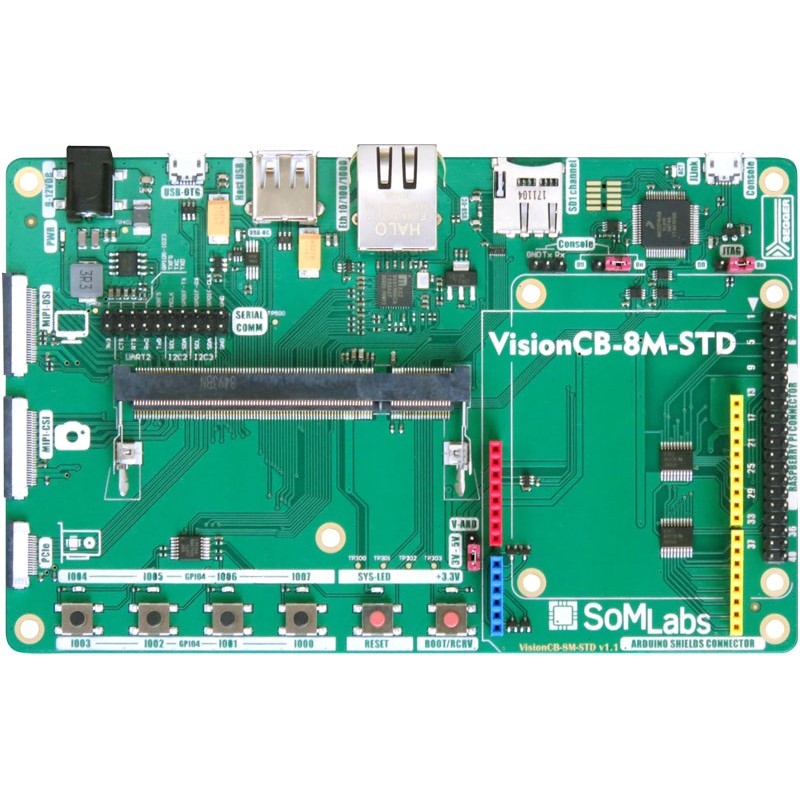
3. KAmodMMA8451Q – Module with NXP Accelerometer
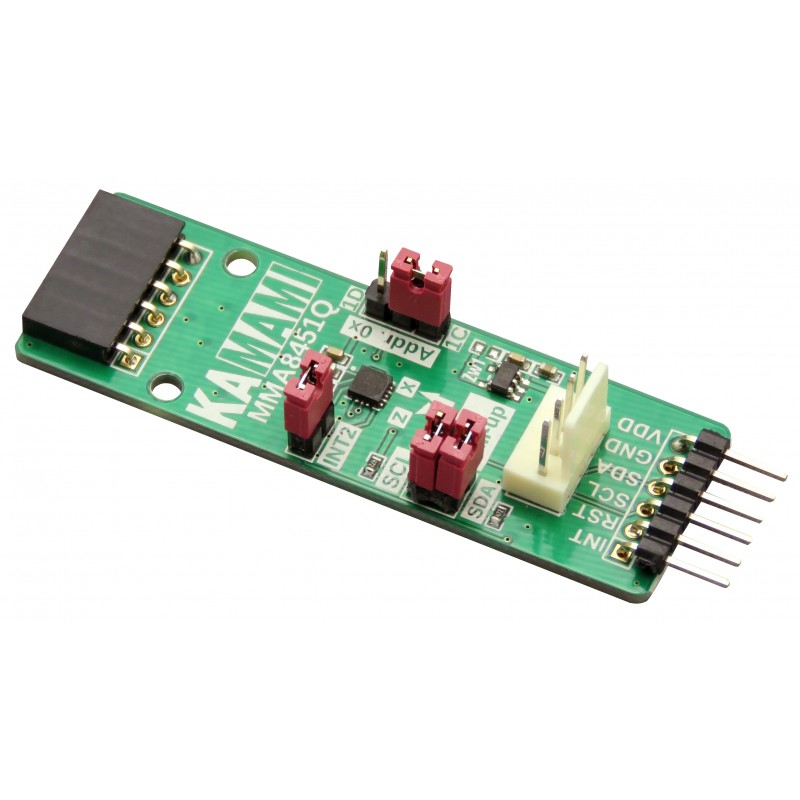
4. KAmodMPL3115A2 – Module with NXP Pressure Sensor
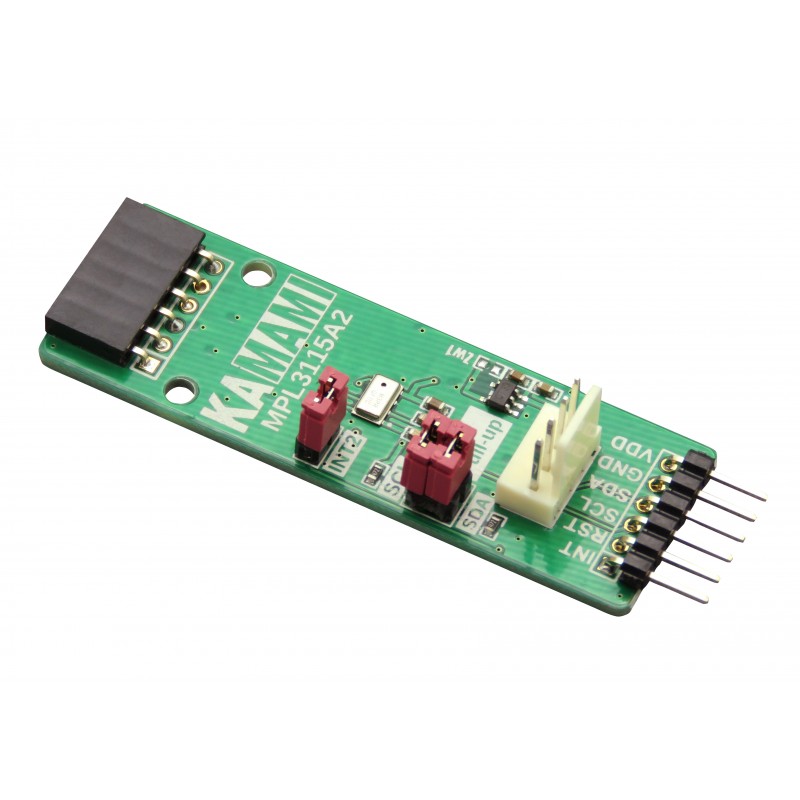
5. KAmodPCA9533– Module with NXP LED Driver
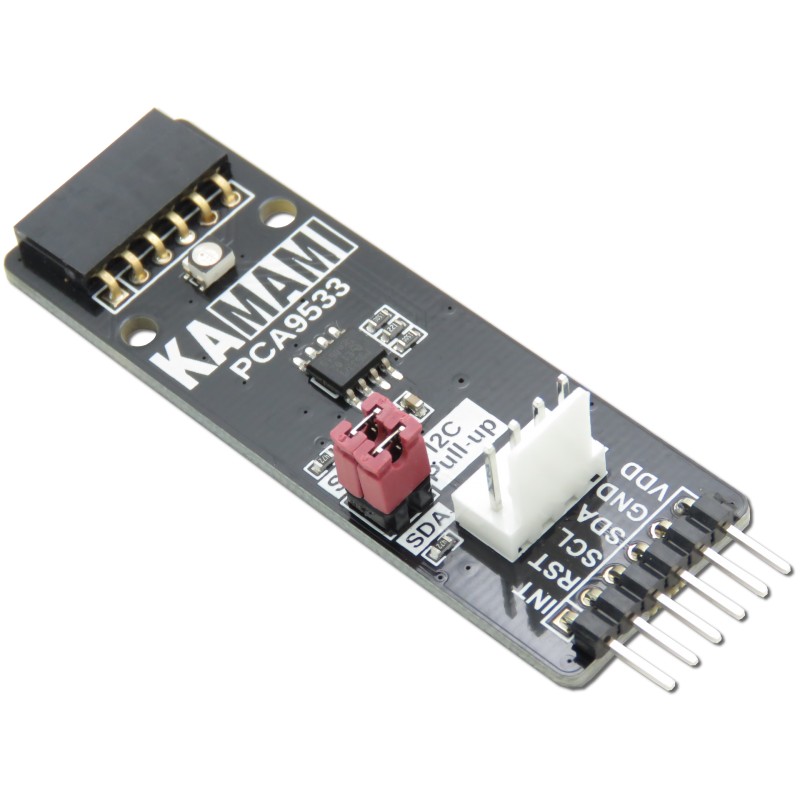
6. AC/DC Power Supply: 12V/2A , plug DC 5.5×2.1 EU

7. All the necessary cables needed to carry out the exercises presented during the training (Ethernet, microUSB, Connection Cable F-F)
Q&A:
1. Do I need a EVK VisionSTK-8M-TR01 during the training?
We recommend you to get the Kit before starting the first session in order to make the best use of the knowledge provided during the trainings.
2. Can I participate in the training without the EVK?
Yes, however, the examples of exercises require practical application, so we recommend that you purchase the kit.
3. Will the trainings be available after the workshop ends?
Yes, the training will be available online. The link to the training will be sent to all the participants after the trainings are completed.
4. Will I be able to buy this EVK after the workshop?
Yes, the kit will be available at a special price until December 18th, after which the regular price will apply.
5. How many sets can I buy at a special price?
Each participant can purchase one EVK set at a special price.
Files to download
The workshops are online Hands on! During our online session, we will try to make the most of the time devoted to us to transfer the knowledge needed to start independent work in Linux (Yocto distribution) on an efficient platform, which is VisionSOM-8Mmini with the i.MX8Mmini microprocessor (4 Cortex-A53 @ 1 cores, 8 GHz connected with the Cortex-M4F @ 400 MHz core together with a powerful GPU and many communication interfaces).
You can take a part in the training in two ways, as:
- Active Participant (Hands on Mode)
– by performing 4 exercises on the VisionSTK-8M-TR01 Evaluation Kit;
- Passive Paticipant (Listening Mode)
– following 4 exercises on your computer without verifying their operation in the real world, i.e. without using the VisionSTK-8M-TR01 Evaluation Kit.
Regardless of the method of participation in the workshop, it is necessary to use the environment prepared by our team – to avoid any surprises, a Virtual Machine has been prepared for Oracle VirtualBox.
To get the most out of your participation in the workshop, you have to:
- use a computer with the Ubuntu 18.04 operating system;
- install Oracle VirtualBox 6.1 with Extension Pack (www.virtualbox.org);
- download and unpack the virtual machine file (IMPORTANT! This procedure requires about 250 GB of disk space).
RESOURCES
Please make sure to download the SL-8MMini-TR01
(COPY 1, 2, 3 – the same files you can choose the )
COPY 1 (each file: 10 GB):
- SL-8Mmini-TR01 – Part 1
- SL-8Mmini-TR01 – Part 2
- SL-8Mmini-TR01 – Part 3
- SL-8Mmini-TR01 – Part 4
- SL-8Mmini-TR01 – Part 5
- SL-8Mmini-TR01 – Part 6
- SL-8Mmini-TR01 – Part 7
COPY 2 (each file: 10 GB):
- SL-8Mmini-TR01 – Part 1
- SL-8Mmini-TR01 – Part 2
- SL-8Mmini-TR01 – Part 3
- SL-8Mmini-TR01 – Part 4
- SL-8Mmini-TR01 – Part 5
- SL-8Mmini-TR01 – Part 6
- SL-8Mmini-TR01 – Part 7
COPY 3 (1 file: 73 GB):
More information about the webinars:
Promoters:





